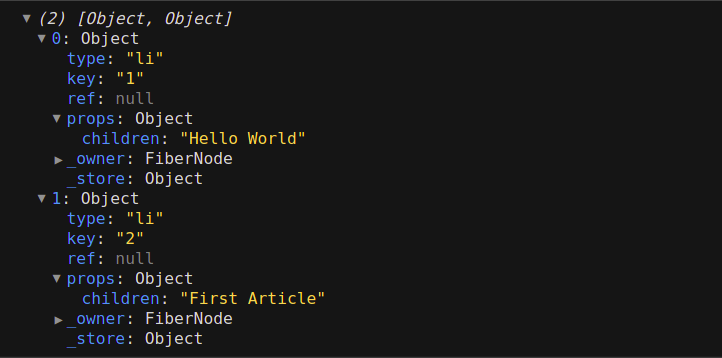Array.map() vs Array.forEach() in JavaScript
When it comes to traversing arrays in JavaScript, there are essentially two ways using which you can do this.
- To use
Array.map() - To use
Array.forEach()
Both methods let you traverse an array and do things on the array elements. But there are some key differences between these methods that you need to keep in mind.
So, depending upon the situation, you would need to decide which method you should use among these two.
In this article, I’ll explain both of these methods and use-cases in which you can use them.
The Array.map() method
The map() method lets you create a new array populated with the results of calling a provided callback function on every element in the calling array.
Here’s what the definition of the map() method looks like.
map(function(element, index, array) {
/* ... */
}, thisArg)
As you can tell, the callback function inside map() will always be invoked with three arguments.
- The value of the element
- The index of the element
- The Array object being traversed
If we want to explicitly provide the this value to the method, we can do it by using the thisArg argument.
So, let’s say there’s an array called numbers, we can traverse through the array using the map() method like so.
const numbers = [1, 2, 3, 4];
// receive each element of array
// then multiply it times two
// map then returns a new array
const mapNumbers = numbers.map(function(number) {
return number * 2;
});
console.log(mapNumbers);
// [2, 4, 6, 8]
As you can tell, the map() method would traverse through the numbers array, invoke the callback function provided on each array element, and return a brand new array.
One thing to note here is, the map() does not mutate the original array. So, the numbers array remains the same.
When to use Array.map()
So, the question is when to use Array.map()?
The answer is, you should use the map() method in situations where you would be using the returned array by the method.
Take the following example of a React component.
export default function App() {
const posts = [
{
id: 1,
title: "Hello World",
content: "Welcome to amitmerchant.com!"
},
{
id: 2,
title: "First Article",
content: "My first article."
}
];
const sidebar = posts.map((post) => (
<li key={post.id}>{post.title}</li>
));
console.log(sidebar);
return (
<div>
<ul>
{sidebar}
</u>
</div>
);
}
As you can tell, in this example, we have an array of objects called posts that we want to render. So, in this case, we can use the map() method since we want the returned array to be assigned to the sidebar variable.
If we log the sidebar variable to the console, we can see an array of objects that looks like so.
React then loops over this array and use props.children to render the desired output.
So, the map() should be your “go-to” method in situations like this.
When not to use Array.map()
When not to use Array.map(). The answer is simple. You should not reach for this method if you aren’t using the returned array by it. You should avoid using map() altogether.
The Array.forEach() method
The forEach() method lets you traverse through the array and executes a provided function once for each array element exactly like the map() method. But there are a few differences.
- It doesn’t return a new array.
- It will always return the value
undefined.
Here’s what the definition of the forEach() method looks like.
forEach(function(element, index, array) {
/* ... */
}, thisArg)
As you can tell, the callback function inside forEach() will always be invoked with three arguments.
- The value of the element
- The index of the element
- The Array object being traversed
If we want to explicitly provide the this value to the method, we can do it by using the thisArg argument.
Here’s a simple example that demonstrates the use of the forEach() method.
const numbers = [1, 2, 3, 4];
const mapNumbers = [];
// receive each element of array
// then multiply it times two
// and then logs it in the console
numbers.forEach(function(number) {
mapNumbers.push(number * 2);
});
console.log(mapNumbers);
// [ 2, 4, 6, 8 ]
As you can tell, since the forEach() method doesn’t return a new array, we need to manually push the array elements to the newly created array inside the callback function.
Also note that, we are effectively mutating the mapNumbers array here unlike the map() method which not always a good practice.
When to use Array.forEach()
You can always reach for the forEach() method when you only want to do something with the array elements. For instance, in the case when you only want to print the elements of an array.
One more use case is to use it at the end of the chain when you want to perform some side-effects (such as logging).
When not to use Array.forEach()
You should easily avoid using the forEach() method when you need to have the newly constructed array back since the method would always return the undefined value.
So, you can not use forEach when you want to render array elements inside a React component.
👋 Hi there! This is Amit, again. I write articles about all things web development. If you enjoy my work (the articles, the open-source projects, my general demeanour... anything really), consider leaving a tip & supporting the site. Your support is incredibly appreciated!