How to upgrade legacy codebase to use PHP 8.0 features using Rector
The newest version of PHP, the PHP 8.0, is coming later this year (November 26, 2020) and it will come packed with many new features such as constructor property promotion, match expressions, nullsafe operator, attributes and a lot others.
If you’re planning to upgrade your existing app to PHP 8.0, you’ve come to the right place where we’ll be looking at how you can automatically upgrade your codebase to use these shiny new features of PHP 8.0… the easy way.
There is an open-source library called Rector which can help you upgrade your legacy codebase to the newest versions of PHP in a cinch!
In this article, I’ll just focus on how you can upgrade your legacy codebase to PHP 8.0. So, stick along.
Installing Rector
First and foremost, you’ll need to install Rector as a development dependency in your project. Install it using the following command.
$ composer require rector/rector --dev
This will install rector in your project and next, you’ll need to configure it.
Configuring Rector
Now, before start upgrading, first, you’ll need to configure Rector. To do so, generate a rector.php file using the following command.
$ vendor/bin/rector init
This will generate a rector.php config file in your project root with some pre-defined configuration like so.
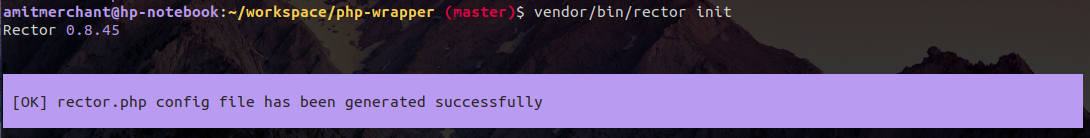
You may like: Quickly convert the PHP 8 codebase to use PHP 8.1 features
Setting PHP 8.0 Rule Sets
Rector uses something called rules to upgrade the PHP codebase. These ranges from framework-specific rules to different PHP version specific rules.
We’ll update the rector.php to use PHP 8.0 specific rule sets. To do so, replace the content of rector.php with the following.
<?php
declare(strict_types=1);
use Rector\Php80\Rector\Catch_\RemoveUnusedVariableInCatchRector;
use Rector\Php80\Rector\Class_\AnnotationToAttributeRector;
use Rector\Php80\Rector\Class_\ClassPropertyAssignToConstructorPromotionRector;
use Rector\Php80\Rector\Class_\StringableForToStringRector;
use Rector\Php80\Rector\FuncCall\ClassOnObjectRector;
use Rector\Php80\Rector\FuncCall\TokenGetAllToObjectRector;
use Rector\Php80\Rector\FunctionLike\UnionTypesRector;
use Rector\Php80\Rector\Identical\StrEndsWithRector;
use Rector\Php80\Rector\Identical\StrStartsWithRector;
use Rector\Php80\Rector\NotIdentical\StrContainsRector;
use Rector\Php80\Rector\Switch_\ChangeSwitchToMatchRector;
use Rector\Php80\Rector\Ternary\GetDebugTypeRector;
use Symfony\Component\DependencyInjection\Loader\Configurator\ContainerConfigurator;
return static function (ContainerConfigurator $containerConfigurator): void {
$services = $containerConfigurator->services();
$services->set(UnionTypesRector::class);
$services->set(StrContainsRector::class);
$services->set(StrStartsWithRector::class);
$services->set(StrEndsWithRector::class);
$services->set(StringableForToStringRector::class);
$services->set(AnnotationToAttributeRector::class);
$services->set(ClassOnObjectRector::class);
$services->set(GetDebugTypeRector::class);
$services->set(TokenGetAllToObjectRector::class);
$services->set(RemoveUnusedVariableInCatchRector::class);
$services->set(ClassPropertyAssignToConstructorPromotionRector::class);
$services->set(ChangeSwitchToMatchRector::class);
};
Start upgrading to PHP 8.0
Once the required configuration is done, you’re ready to start upgrading to PHP 8.0.
For instance, let’s say I have this following file Test.php in the src folder which uses older features like so.
<?php
class Test
{
private string $name;
private string $author;
// This should get converted to using
// constructor propery promotion
public function __construct(
string $name = 'The Alchemist',
string $author = 'Paulo Coelho'
) {
$this->name = $name;
$this->author = $author;
}
public function usePromises()
{
$fruit = 'apple';
// This should get converted
// to use match expressions
switch ($fruit) {
case 'apple':
$finalFruit = 'i is apple';
break;
case 'cake':
$finalFruit = 'i is cake';
break;
default:
$finalFruit = 'i is pizza';
break;
}
return $finalFruit;
}
public function run()
{
// This should get converted
// to use non-capturing exceptions
try {
throw new \Exception('foo!');
} catch (\Exception $e) {
echo "Exception occurred";
}
}
}
Now, to see what Rector will update in this code, you can dry-run Rector which will show you a diff of files that it would change. To do so, run the following command.
$ vendor/bin/rector process src --dry-run
Here src is the folder that you want to be analyzed by Rector. Once run, the command will show diff and all the rules it used like so.
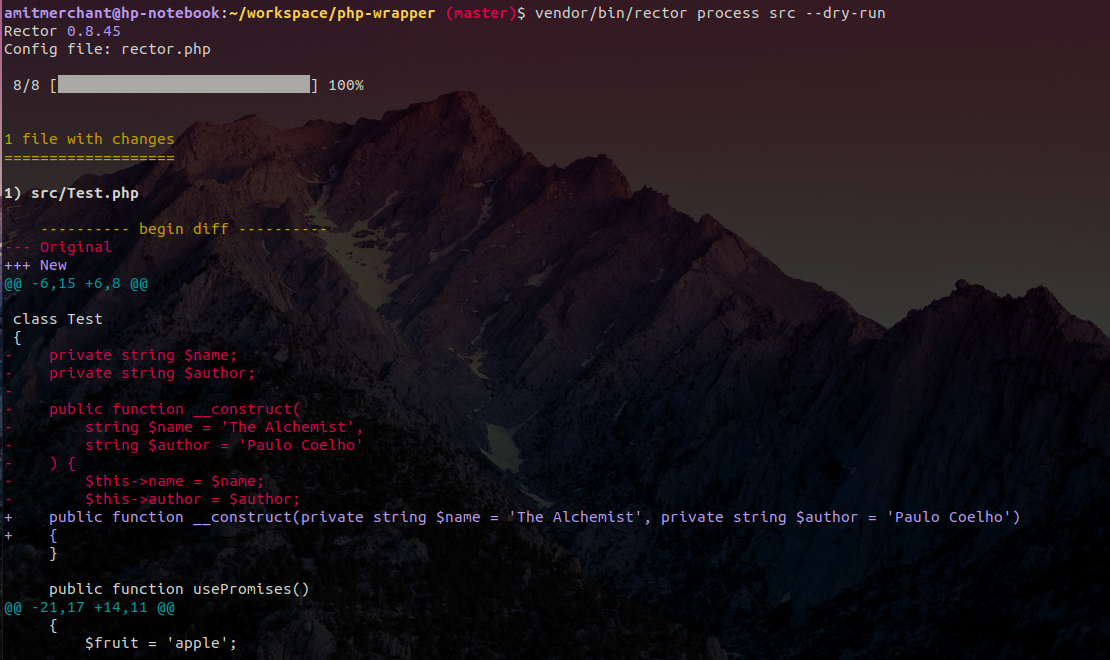
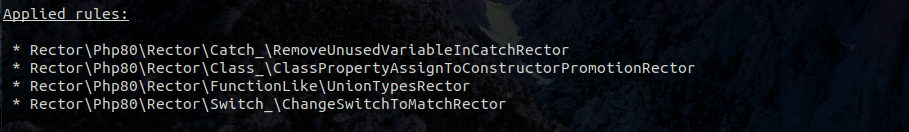
If you’re satisfied with the potential changes, you can finally apply all changes in real by dropping --dry-run from the previous command and run it like so.
$ vendor/bin/rector process src
And this will change the Test.php file to the following state which is equivalent of all the PHP 8.0 features. i.e constructor property promotion, match expressions, and non-capturing exception catches.
<?php
class Test
{
public function __construct(
private string $name = 'The Alchemist',
private string $author = 'Paulo Coelho'
){
}
public function usePromises()
{
$fruit = 'apple';
$finalFruit = match ($fruit) {
'apple' => 'i is apple',
'cake' => 'i is cake',
default => 'i is pizza',
};
return $finalFruit;
}
public function run()
{
try {
throw new \Exception('foo!');
} catch (\Exception) {
echo "Exception occurred";
}
}
}
And that’s how you can upgrade about any codebase to PHP 8.0 just like that!
👋 Hi there! This is Amit, again. I write articles about all things web development. If you enjoy my work (the articles, the open-source projects, my general demeanour... anything really), consider leaving a tip & supporting the site. Your support is incredibly appreciated!



