This page enlists the collection of things that I’m currently using to get my work done. This includes the software, hardware, and accessories that I’m using on a daily basis at home/work. This page is ever updating.
This is also a page for my own reference when I’m migrating to a new system.
Hardware
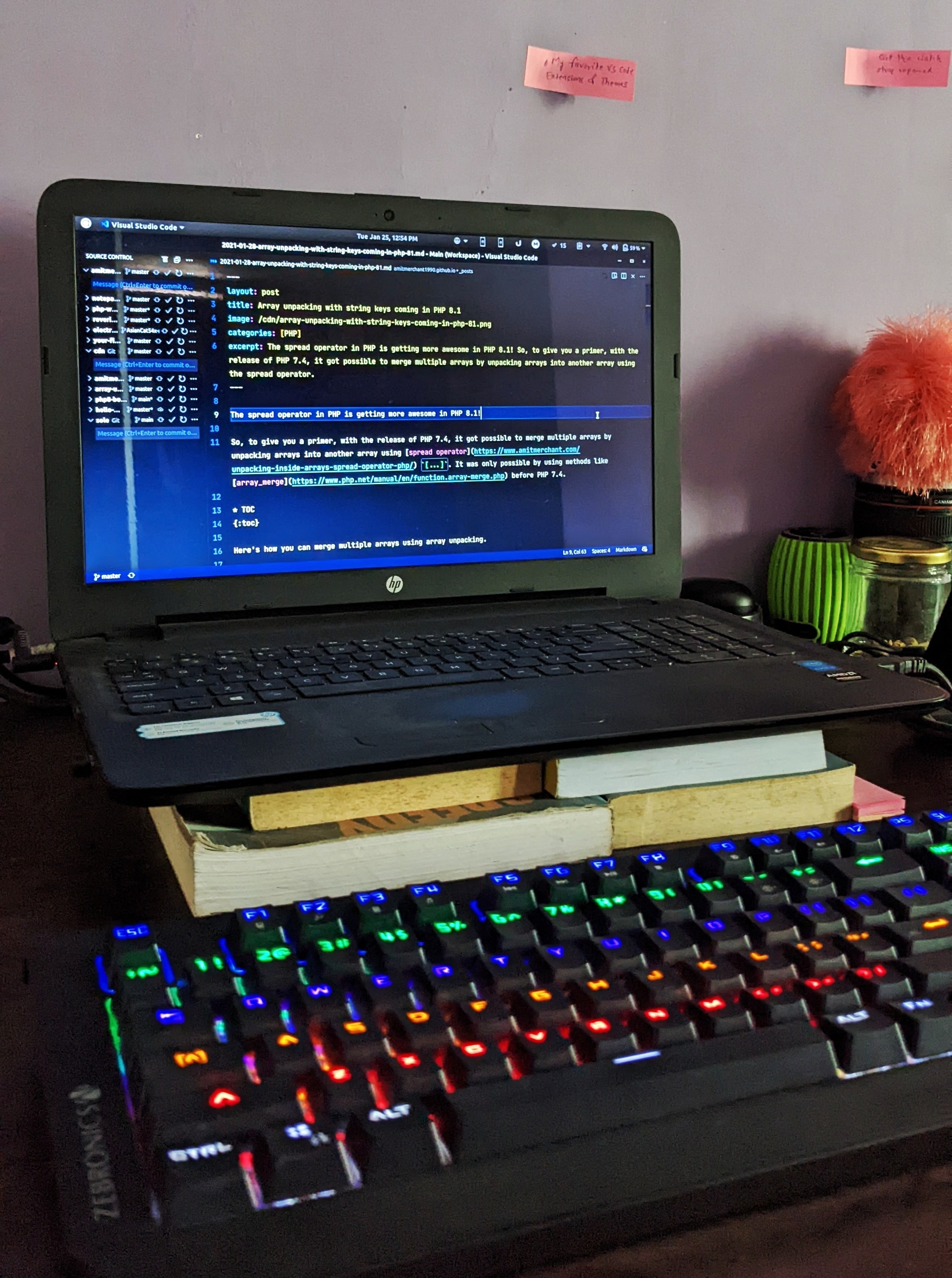
I’m mostly a laptop person. I’ve a 15” HP Notebook which is running on Intel Core i5. It has 8GB of RAM and 1TB of SATA hard drive. I’ve dual-boot this machine to run Ubuntu 22.04 LTS and Windows 10 so that I can use former for all my programming needs and for all other purposes such as graphics design, video editing and so on, use the latter. The battery of this laptop is currently dead so I’m tethered to the wall all of the time nowadays.
I have also recently (24th Feb, 2024) bought a 14” MacBook Pro (M3 Pro, 18GB RAM, 512GB SSD) which I’m planning to replace my HP Notebook with slowly.
I’ve a Intex optical mouse HP X3500 Wireless Mouse which I use when I need to do designing stuff.
As for the keyboard, currently, I’m using a mechanical keyboard called Zebronics Max Plus.
I also have a Transcend’s StoreJet 1TB external hard drive where I store my backups and all my multimedia holdings.
My phone’s a Xiaomi Mi A1 Pixel 4a. The reason why it’s my daily driver is that I’m a stock android enthusiast and ofcourse, it’s coming from the God of Android itself.
To listen to the music I’ve a pair of Audio-Technica ATH-CLR100, a pair of realme buds Q2 TWS earphones, a Boat Rockerz 400 On-Ear headphones, , realme Pocket Bluetooth Speaker, and a five-years-old Philip’s Bluetooth speaker.
Apart from this, I own three watches of which one is a classic Casio F-91W, a Casio Royale, and a Casio G-5600UE-1. I love all of them equally.
Software
As I mentioned earlier, I work with Linux to fulfill all my programming related stuff. And the Linux flavour I’m right now using is Ubuntu 22.04 Jammy Jellyfish. Here’s the entire configuration of my machine obtained using neofetch.
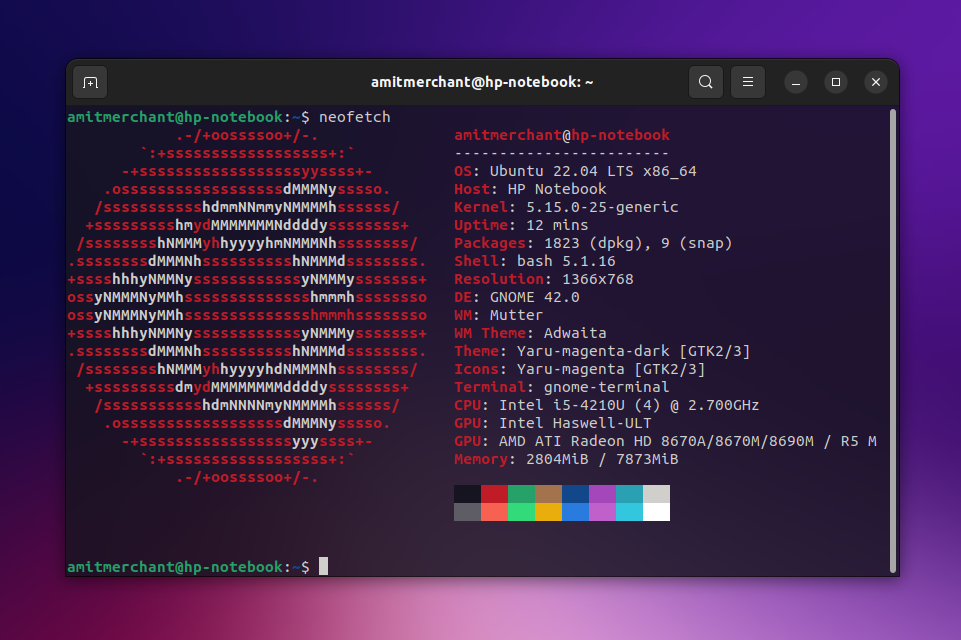
I have extended the GNOME’s capabilities quite a bit by installing this extensions which are super useful!
I use Ulauncher as the application launcher of my preferred choice on Linux.
I mostly work with PHP, JavaScript, and occasionally Java. I use Git to version control all my opensource and personal projects and manage all those on GitHub.
Google Chrome is my browser of choice. I use VS Code as my primary editor mainly because it’s more modern, highly configurable, and lightweight in comparison to other Electron-based editors such as Atom. Apart from this, it has a repository of great plugins. VS Code is great but when I need some more control I use IDE such as PHPStorm.
To play around with new JavaScript features and libraries, I’m using this awesome desktop playground called RunJS.
I’m using JetBrains Mono fonts across all my text editors and IDEs. These looks great overall and supports ligatures which is nice!
I love everything dark. Editor themes are no exception. Both my editor and IDE is rocking Dracula theme. It’s a great dark theme and gives me a consistent environment across my devices and setups.
I use HTTPie to perform API calls. It’s a great tool and I love it!
I’m sucked into Google’s ecosystem of software. I store all my photos on Google Photos and occasionally edit them on Snapseed.
Google Chrome is the browser of my choice.
I use Google Drive to store my documents and backups.
I use Google Keep to get in sync with my todo lists and important notes. But if I want to quickly take some temporory notes, I use Notepad.
I use KDE Connect to sync my files and clipboard across my Android phone and Ubuntu desktop.
To make vector graphics, I use Vectr.
I have designed this blog’s logo using Figma.
When I need to compress images, I use TinyPNG. It uses smart lossy compression techniques to reduce the file size of your PNG files.
I take a lot of screenshots. For this purpose, I use Flameshot as my primary screenshot tool and Zoho Annotator to take take screenshots while I’m on Chrome.
I occasionally record screencasts. For that purpose, I use OBS Studio.
I read a lot of eBooks. I use Foliate to read eBooks on my Ubuntu machine and Google Play Books to read on my mobile phone.
I’m using a text expander called Expanso that lets me expand sentences I frequently use (such as email, address, phone number, etc) using shortcuts. Works OS-wide.
To track my expenses, I use Ivy Wallet.
The Blog’s Stack
As for this blog, it is currently being setup on top of Jekyll which is a static site generator and is hosted on Cloudflare Pages. The Jekyll theme that I’m using is called Reverie. I have customized it heavily according to my taste.
The search in here is powered by this little JavaScript library which is perfect for a static site built using Jekyll.
For all my Markdown writing needs, I use an editor called Markdownify. And for fixing grammar and typos in my articles, I use Grammarly.
I use Adobe Express to create image banners for my articles.
I’m an avid reader and so, I keep a list of RSS feeds of my favorite blogs in Feeder.
Colors
- #e131ff
- #6c2fa2
- #1b2569
- #3984bf
- #f55c90
- #ff1d1d
- #5f40f6
- #3f51b5
- #805ad5
- #fbe1ff
In closing
So, that’s about it. These are all the things which I use on a day-to-day basis at my work/home to get the things done. I hope you enjoyed reading it as much as I enjoyed writing it. Let me know in the comments below if you want to know anything which I might have missed in the article.



