Drag and drop files using only JavaScript
You’ve probably seen or have used this feature where you can upload files by dropping the selected files into the specific area. For example, how Gmail handles this while drafting emails.
You can implement this using some libraries and be done with it… but what if I tell you could build this using only JavaScript? Well, it’s fairly easy to do so.
You first need an element onto which files will get dropped. We can call it “dropzone”.
<div id="dropbox"></div>
Now, you can attach some events listeners onto this element. Following are the events that we’ll need to add listeners to.
dragenter- The event is fired when a dragged element or text selection enters a valid drop target.dragover- The event is fired when an element or text selection is being dragged over a valid drop target (every few hundred milliseconds).drop- The event is fired when an element or text selection is dropped on a valid drop target.
let dropbox;
dropbox = document.getElementById("dropbox");
dropbox.addEventListener("dragenter", dragenter, false);
dropbox.addEventListener("dragover", dragover, false);
dropbox.addEventListener("drop", drop, false);
Now, for our example to work, we don’t need to worry about the dragenter and dragover events, so these functions are both simple. They just stop the propagation of the event and prevent the default action from occurring like so.
function dragenter(e) {
e.stopPropagation();
e.preventDefault();
}
function dragover(e) {
e.stopPropagation();
e.preventDefault();
}
The drop event is the one which do all the work. Here’s how our function drop() would look like.
function drop(e) {
e.stopPropagation();
e.preventDefault();
const dt = e.dataTransfer;
const files = dt.files;
console.log(files);
}
Here, we retrieve the dataTransfer field from the event, pull the file list out of it and console logged it.
Upon checking the log, you can get some of the details, such as name, size, type, lastModified of the dropped files in form of FileList object like so.
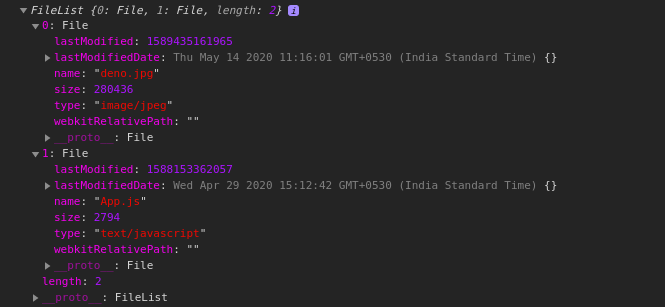
In a real application, you would pass this file list to some function which can handle the files the same way whether the user used the input element.
Here’s the entire example on CodePen.
See the Pen Darg and Drop using native JavaScript by Amit Merchant (@amit_merchant) on CodePen.
👋 Hi there! This is Amit, again. I write articles about all things web development. If you enjoy my work (the articles, the open-source projects, my general demeanour... anything really), consider leaving a tip & supporting the site. Your support is incredibly appreciated!



