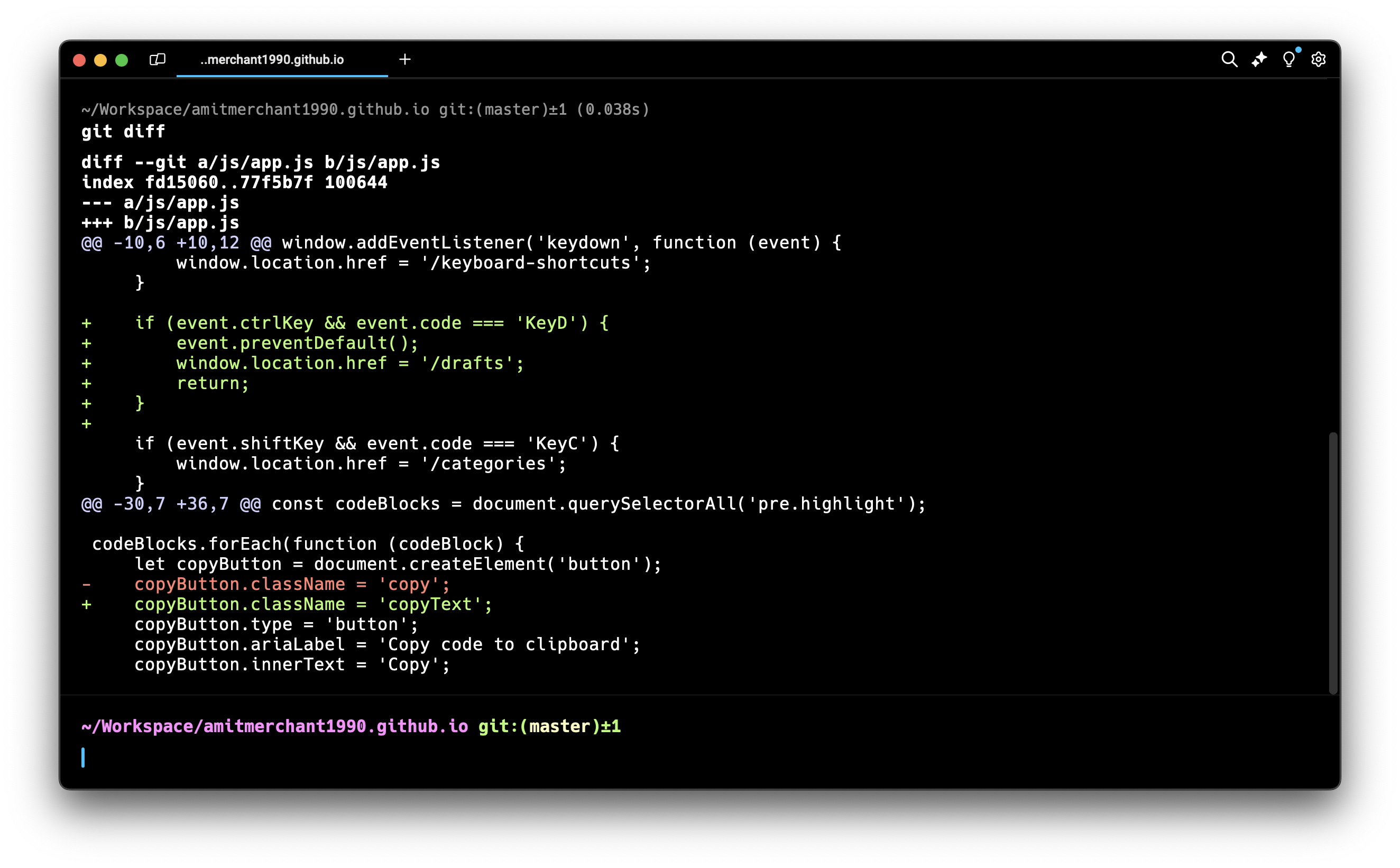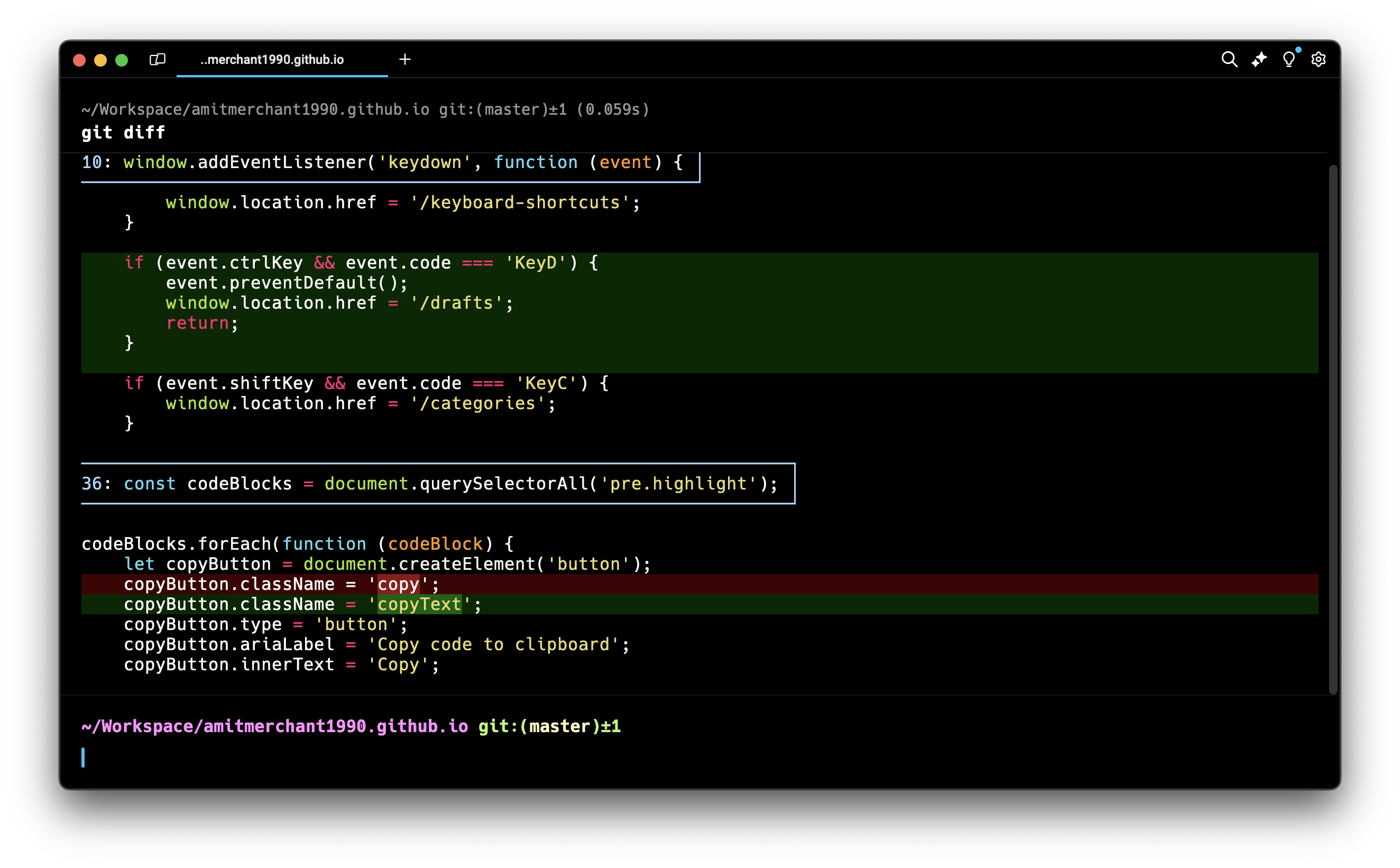Make "git diff" look beautiful in the terminal
If you’re working with Git often in the terminal, you might have noticed that the git diff command is not very pretty when displaying unstaged changes.
The output that the git diff command gives is good for a file or two with minimal changes but when there is a plethora of files with a lot of changes, it can be a bit overwhelming.
Here’s what a typical git diff output looks like.
The output can be improved significantly by using a package called git-delta which enhances the
git diffcommand to give a more refined output just like how you see in a graphical editor like VS Code.
To use this package, all you need is to install it on your system.
If you use macOS or Linux, you can install it using Homebrew like so.
brew install delta
Once installed, open the ~/.gitconfig file and add the following.
[core]
pager = delta
This specifies that the git diff command should use the delta pager.
Now, when you run git diff, you’ll get a beautiful output that you can easily parse.
You can get the diff in the side-by-side style as well. To do so, add the following to the ~/.gitconfig file.
[delta]
side-by-side = true
Now, when you run git diff, you’ll get a side-by-side diff like so.
You can also add configurations to see line numbers, merge conflicts, and more.
For more information, check out the git-delta documentation.
👋 Hi there! This is Amit, again. I write articles about all things web development. If you enjoy my work (the articles, the open-source projects, my general demeanour... anything really), consider leaving a tip & supporting the site. Your support is incredibly appreciated!