Monitor logs in Laravel Telescope in production environment
The Laravel Telescope package is great for debugging your application when you’re working on your application in the local environment. It provides insight into the requests coming into your application, exceptions, log entries, database queries, queued jobs, mail, notifications, cache operations, scheduled tasks, variable dumps, and various other things in this beautiful interface.
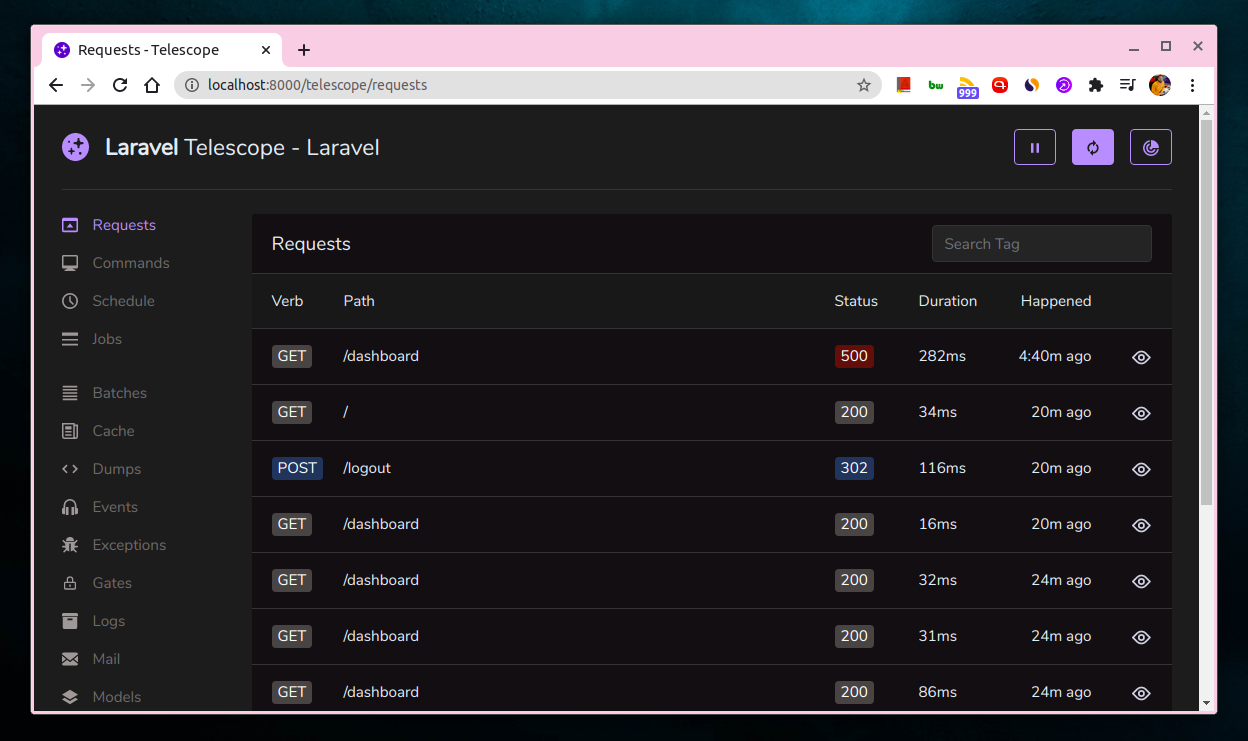
Now all this is great but if you want to use Telescope in your production environment, there are some restrictions. For instance, you can only monitor exceptions, failed jobs, scheduled tasks, and data with monitored tags in environments other than local.
This is due to the fact of how things are being handled in the TelescopeServiceProvider’s register() method.
public function register()
{
$this->hideSensitiveRequestDetails();
Telescope::filter(function (IncomingEntry $entry) {
if ($this->app->environment('local')) {
return true;
}
return $entry->isReportableException() ||
$entry->isFailedJob() ||
$entry->isScheduledTask() ||
$entry->hasMonitoredTag();
});
}
As you can see, there are a bunch of or conditions applied in Telescope::filter for environments other than local which restricts Telescope to monitor only a handful of things in, let’s say, the production environment.
For instance, if you want to monitor logs using the current configuration, you can’t do so. But there’s a work around to this.
Tweak the register() method
To start monitoring logs in the production environment, all you will need to do is add an additional condition $entry->type === EntryType::LOG in the group of existing conditions in the register() method of the TelescopeServiceProvider like so.
use Laravel\Telescope\EntryType;
return $entry->isReportableException() ||
$entry->isFailedRequest() ||
$entry->isFailedJob() ||
$entry->isScheduledTask() ||
$entry->hasMonitoredTag() ||
$entry->type === EntryType::LOG;
As you can see, this condition checks if the type of Laravel\Telescope\IncomingEntry is log and this will allow Telescope monitor logs. Also, note that you’ll need to import the Laravel\Telescope\EntryType class as well.
And that’s it! This will let the Telescope monitor logs in the production environment as well. So, you’ll be able to see all the log messages getting logged at http://yourapp.com/telescope/logs.
👋 Hi there! This is Amit, again. I write articles about all things web development. If you enjoy my work (the articles, the open-source projects, my general demeanour... anything really), consider leaving a tip & supporting the site. Your support is incredibly appreciated!



