Change URL query parameters using JavaScript
While working on Your First Commit Ever, there arised a requirement in which I had to update/change the URL’s query paramter based on the user input.
To give a primer, this app contains an only input where a user can enter their GitHub username and once hit Enter, the app would fetch the very first commit of that particular user using GitHub Developer API like so.
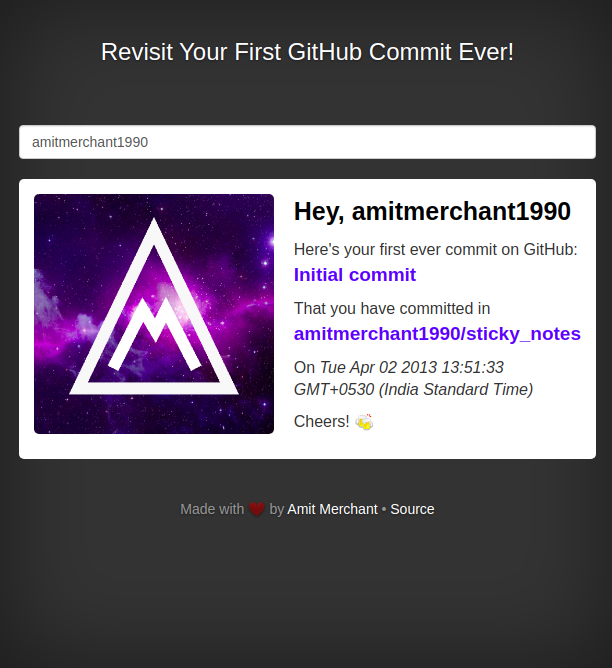
Now, I wanted change the URL’s query parameter based on the entered input. So, for example if user enter amitmerchant1990, the app should append ?user=amitmerchant1990 to the URL. So, the URL will become “https://www.amitmerchant.com/your-first-commit-ever/?user=amitmerchant1990”.
This is because I wanted to make the URLs sharable. The app would fetch the results based on the user param as well.
So, to update the query parameter, I used the following code.
let searchParams = new URLSearchParams(window.location.search);
searchParams.set("user", githubUserName);
window.location.search = searchParams.toString();
The code would first try to fetch the query string (if there is any) using the URLSearchParams by passing in the URL’s existing query string using location.search.
Then, it would set the user param using the set method of the URLSearchParams interface.
And then, it would set the updated parameters once again by assining searchParams to location.search.
This will update the existing user parameter or append user parameter if doesn’t exist in the query string.
This works even when there’s no query parameters at all!
👋 Hi there! This is Amit, again. I write articles about all things web development. If you enjoy my work (the articles, the open-source projects, my general demeanour... anything really), consider leaving a tip & supporting the site. Your support is incredibly appreciated!



