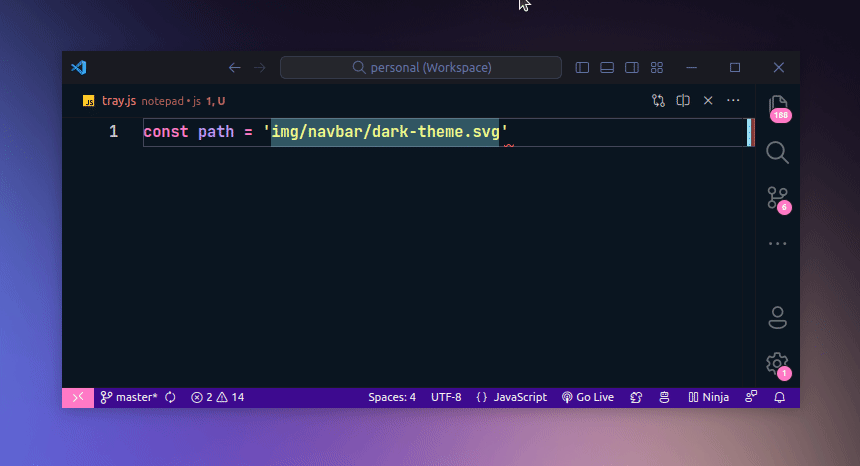Tabbing out of brackets and quotes in VS Code
How many times have you been in a situation where you’re typing a string in VS Code and you want to tab out of the string to continue typing the rest of the code? Or, you’re typing a function and you want to tab out of the brackets to continue typing the rest of the code?
I’m sure, a lot of times. And I’m also sure that you’ve been using the arrow keys to move out of the string to continue typing the rest of the code. Turns out there’s a little extension that can help you with this.
So, this extension called TabOut can let you use the Tab key to move out of the brackets and quotes to continue typing the rest of the code.
As you can tell, it’s so subtle that you won’t even notice it’s there. But it’s there and it’s doing its job. No more fiddling with the arrow keys just to move out of the brackets and quotes. Just hit the Tab key and you’re good to go.
👋 Hi there! This is Amit, again. I write articles about all things web development. If you enjoy my work (the articles, the open-source projects, my general demeanour... anything really), consider leaving a tip & supporting the site. Your support is incredibly appreciated!