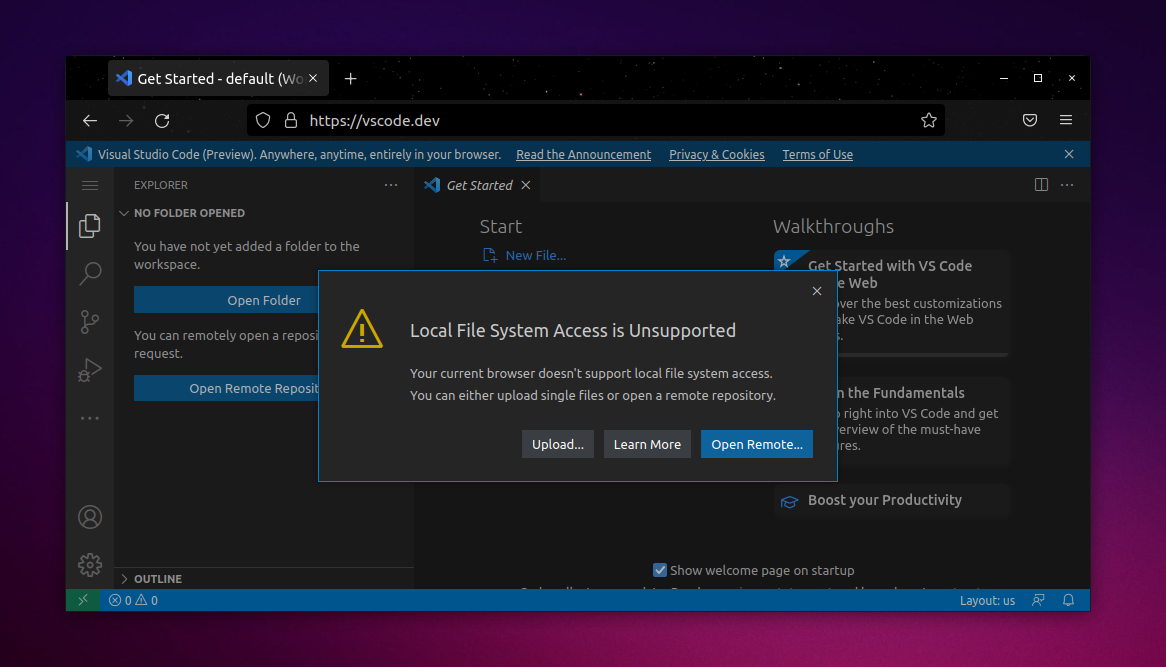How vscode.dev Interacts With User's Local Filesystem?
The recently launched https://vscode.dev by GitHub last week was all the buzz and talk of the town. People got crazy about it because now you’re getting a full-fledged VS Code right into your browser. And because of this, you don’t need to install VS Code on your system anymore.
One of the talking points of this browser-based VS Code is, it’s possible to open local directories, interact, and modify files and folders through it, which was not possible before unless it’s a desktop application where you access the system-wide file system.
So, how on earth vscode.dev can do this even if it’s a web app? I dig through it and here’s what I found.
The File System Access API
After a little digging, I found that the vscode.dev uses the File System Access API under the hood, to interact with files on a user’s local device.
The core functionality of this API includes reading files, writing or saving files, and access to the directory structure. And that’s all what vscode.dev do as well.
So, this API includes a parent class FileSystemHandle, which has two child classes, FileSystemFileHandle and FileSystemDirectoryHandle, to handle files and directories respectively.
I’m not going to deep-dive into how these API works. I’ll link the whole API’s documentation that you can look upon if you want.
But what I’ll do is I can give you an overview of how it can be used in some of the use-cases
Open Files or Directories
For instance, if you want to open a file or a directory, this is how you can do it.
// store a reference to our file handle
let fileHandle;
async function getFile() {
// open file picker
[fileHandle] = await window.showOpenFilePicker();
if (fileHandle.kind === 'file') {
// run file code
} else if (fileHandle.kind === 'directory') {
// run directory code
}
}
As you can tell, the showOpenFilePicker() function would give us the handle for the selected file or directory. And through this handle, it’s possible to know whether it’s a directory or a file and do the further manipulation accordingly.
Saving Files
Now, to write to the files, the following saveFile() function can be used, for instance, that can open the save file picker, which returns a FileSystemFileHandle once a file is selected. A writable stream is then created using the FileSystemFileHandle.createWritable() method.
async function saveFile() {
// create a new handle
const newHandle = await window.showSaveFilePicker();
// create a FileSystemWritableFileStream to write to
const writableStream = await newHandle.createWritable();
// write our file
await writableStream.write(imgBlob);
// close the file and write the contents to disk.
await writableStream.close();
}
A user-defined Blob is then written to the stream which is subsequently closed.
And that’s how vscode.dev can interact with the local filesystem.
Limitations
While vscode.dev is great since now you’re able to work with your local project using it, there are some limitations that it directly inherits from the File System Access API.
Since the File System Access API is not supported by all the modern browsers, for instance, Mozzila Firefox or Safari, you won’t be able to use vscode.dev effectively at these places.
So, when you try to open vscode.dev on Firefox, it will throw an error popup that says “Local File System Access is Unsupported”.
For this reason, you’re stuck on using it on Chromiun-based browsers only for the time being!
👋 Hi there! This is Amit, again. I write articles about all things web development. If you enjoy my work (the articles, the open-source projects, my general demeanour... anything really), consider leaving a tip & supporting the site. Your support is incredibly appreciated!