Search through the history of commands in terminal
Admit it. Remembering a lot of terminal commands can be overwhelming and often tiring. What if I tell you there’s a pretty handy way of searching through all of your previous commands using a few keystrokes? Follow along.
Terminals in Linux and macOS have this nifty search called “reverse search” or reverse-i-search which you can invoke by typing a few keywords from your desired command and then pressing Ctrl + R.
So, for instance, if I want to find all the Artisan commands I’ve previously used, I could type “arti” and then press Ctrl + R and that will show me the recent command that contains “arti” like so.
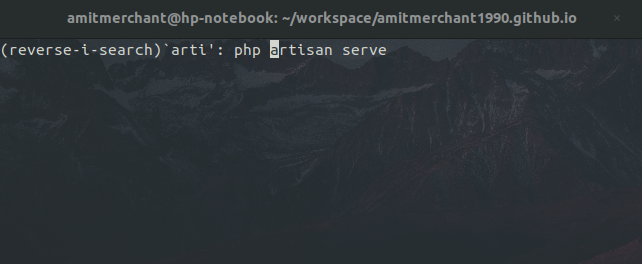
Now, you can cycle through all the available commands by Ctrl + R until you get your desired command.
The vice-versa is also possible where you can press Ctrl + R and then type in your search keyword, which will work just like I’ve mentioned previously.
Behind the scene, the command will search through ~/.bash_history where the history of all the commands gets maintained.
Very handy, right?
👋 Hi there! This is Amit, again. I write articles about all things web development. If you enjoy my work (the articles, the open-source projects, my general demeanour... anything really), consider leaving a tip & supporting the site. Your support is incredibly appreciated!



