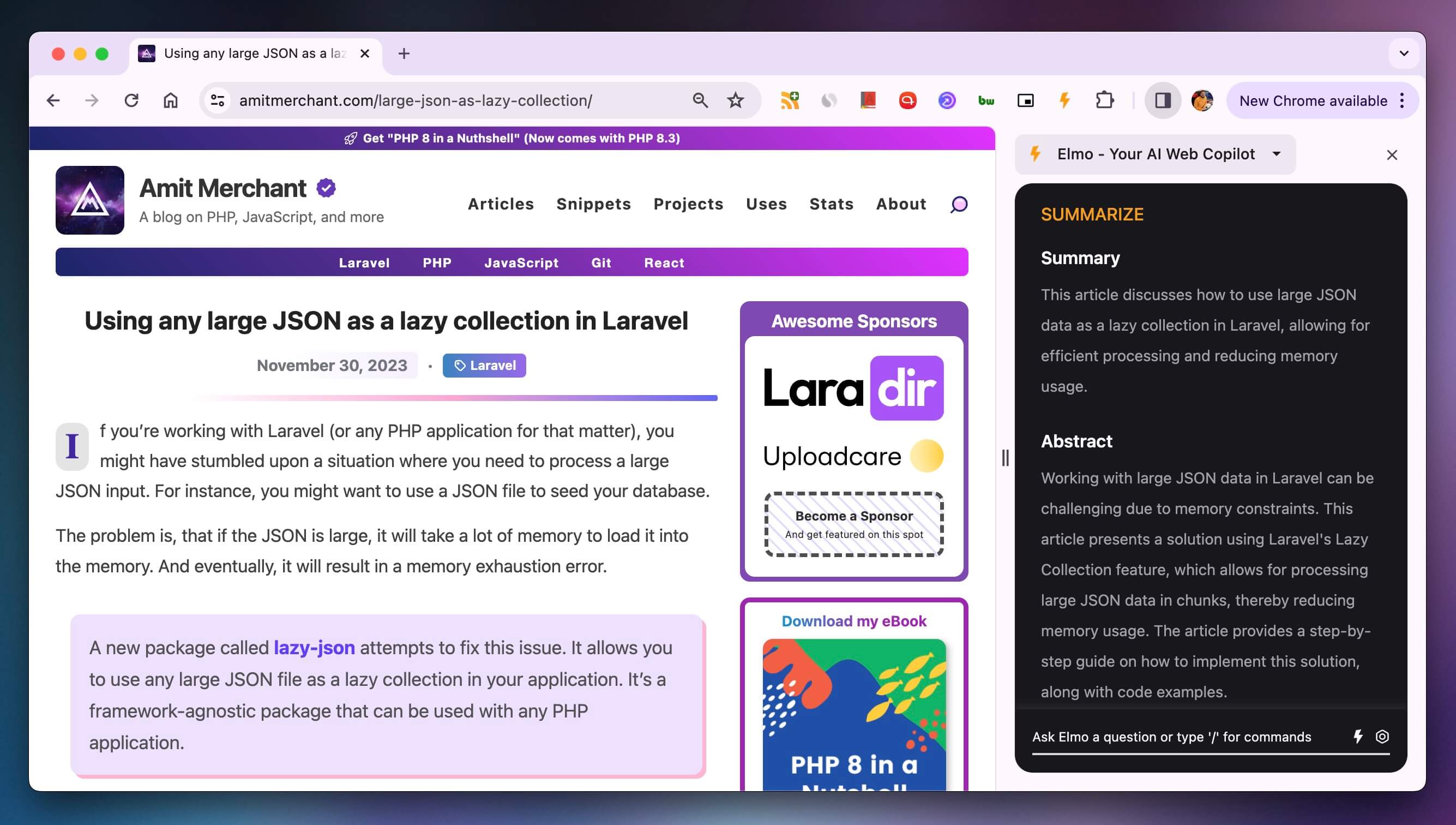Talk to websites and PDFs with this free Chrome Extension
AI has taken over our lives in ways we never imagined. From chatbots to voice assistants, AI has made its presence felt in almost every aspect of our digital lives.
While AI tools are great, they don’t come cheap. Most AI tools require a subscription or a one-time payment, which can be a barrier for many users. But what if I tell you that there is a free AI tool using which you can talk to websites and PDFs?
Enter Elmo.
Elmo is a free Chrome extension that uses AI to help you talk to websites, PDFs, or even YouTube videos. It’s like having a personal assistant that can read and summarize content for you.
To get started, install the extension and click on the Elmo icon in your extension bar (Hot tip: Pin the icon for faster access). This will open a sidebar where you can start talking to Elmo.
As you can tell, Elmo summarizes the content first then there’s Abstract, which is a summary of the summary. Lastly, it strings together the key points from the content as bullet points.
You can further chat with Elmo to get more information or ask questions about the content.
I don’t know how the creator of Elmo is able to provide such an AI-heavy tool for free, but I’m not complaining. If you’re someone who reads a lot of content online, Elmo can be a great tool to help you save time and get the information you need quickly. Highly recommended!
👋 Hi there! This is Amit, again. I write articles about all things web development. If you enjoy my work (the articles, the open-source projects, my general demeanour... anything really), consider leaving a tip & supporting the site. Your support is incredibly appreciated!