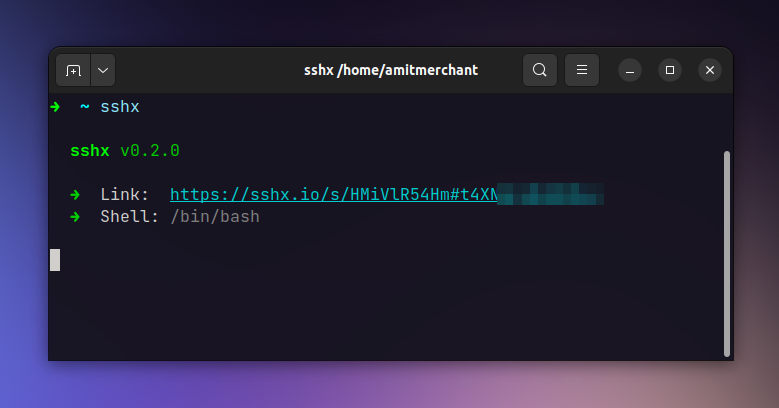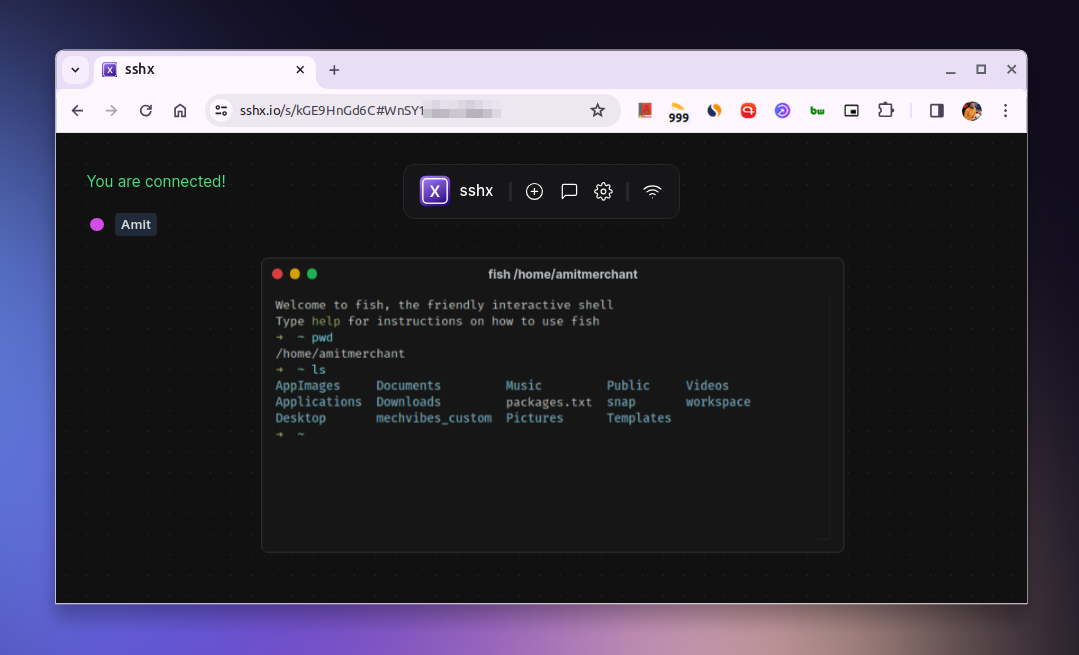Web-based and collaborative terminal sharing with sshx
Imagine a scenario where you’re stuck with an issue related to your server and you might not be able to solve it without the help of your colleague.
In such a case, you either share your screen with your colleague and ask them to instruct you on how to solve the issue or you can share your terminal with them and let them solve the issue themselves.
A new open-source tool called sshx lets you do the latter. It allows you to share your terminal with your colleagues in a web-based environment. You’re just a link away from sharing your terminal with your colleagues.
Try it here: sshx
As per its official website,
It has real-time collaboration, with remote cursors and chat. It’s also fast and end-to-end encrypted, with a lightweight server written in Rust.
To get started, you need to install the sshx binary on your Linux/macOS systems. You can do that by running the following command.
curl -sSf https://sshx.io/get | sh
Once installed you can run the sshx command to kickstart a new terminal session.
sshx
This will generate a unique URL that you can share with your colleagues like so.
You can then open this URL in your browser and you’ll be able to start the terminal session (by clicking on the plus (+) button on the UI) in your browser. You can also share this URL with your colleagues and they’ll be able to see the same terminal session in their browser as well.
The magical thing about sshx is the terminal session you get in your browser is an exact replica of the terminal session you get in your terminal. So, everything just works. Be it your terminal environment variables, aliases, or anything else.
It’s also real-time. Meaning, if you type something in your terminal, it will be reflected in the other instances of the terminal session in the browser as well.
You also get a chat window in the browser where you can chat with your colleagues while you’re sharing the terminal session.
👋 Hi there! This is Amit, again. I write articles about all things web development. If you enjoy my work (the articles, the open-source projects, my general demeanour... anything really), consider leaving a tip & supporting the site. Your support is incredibly appreciated!